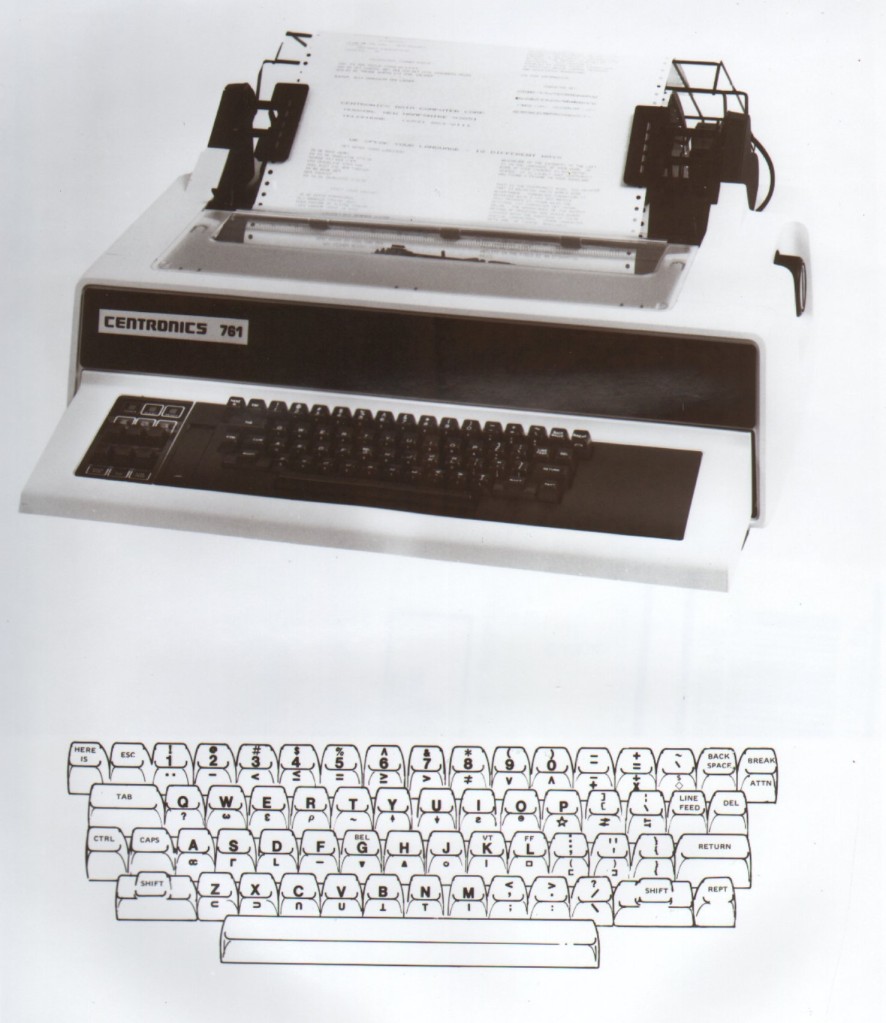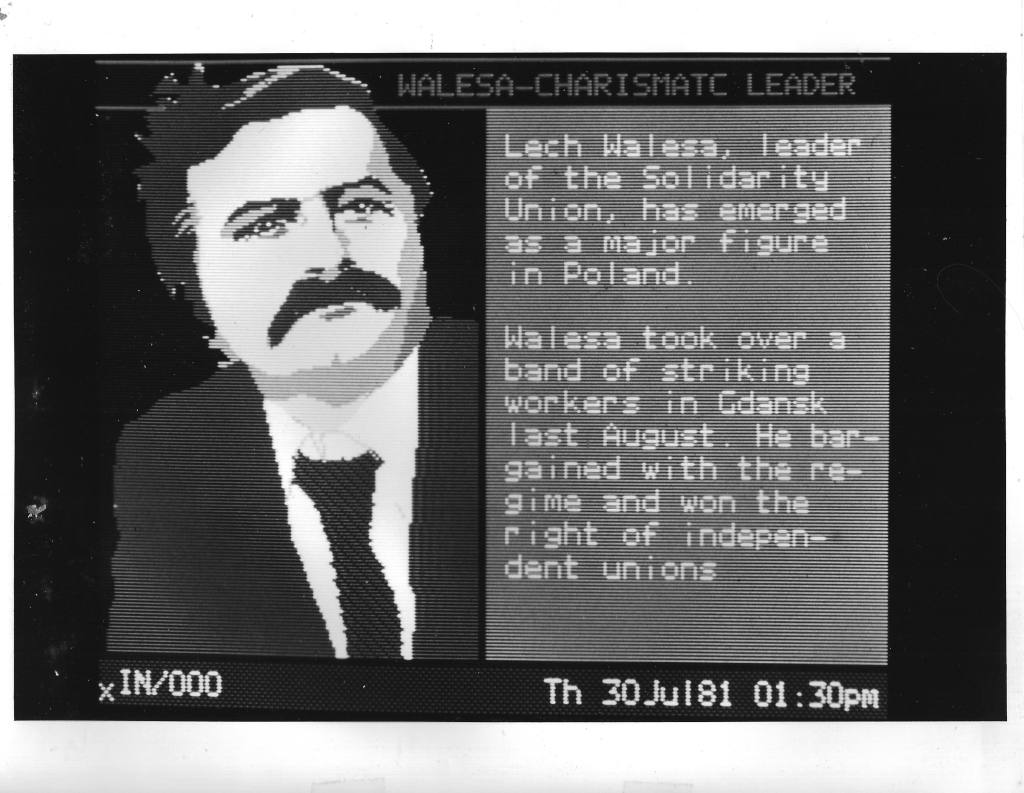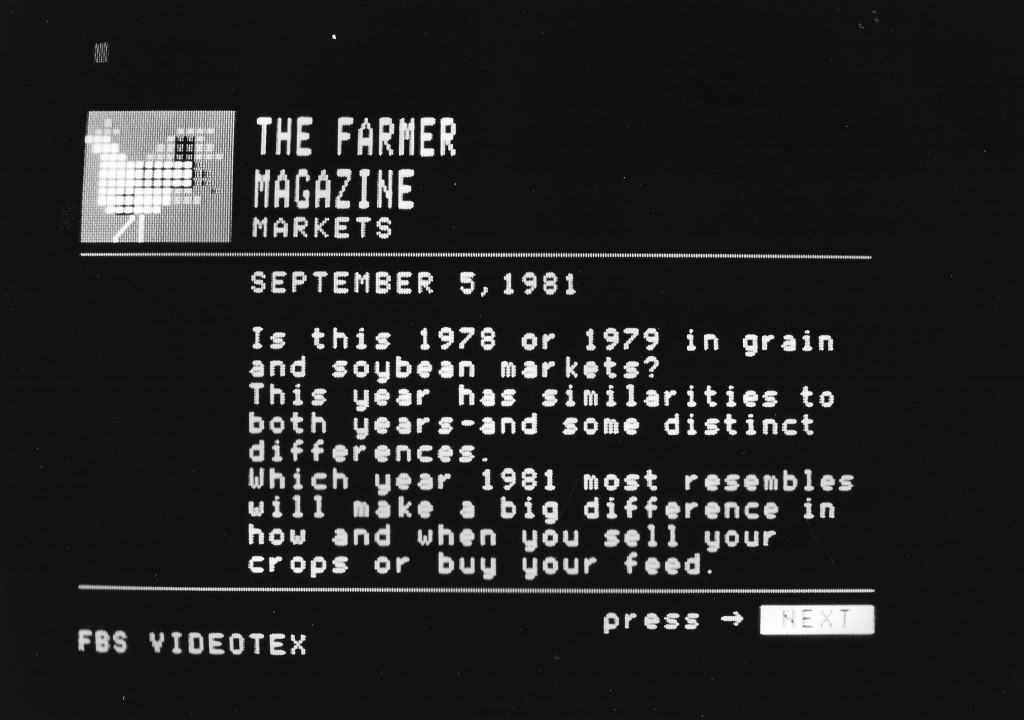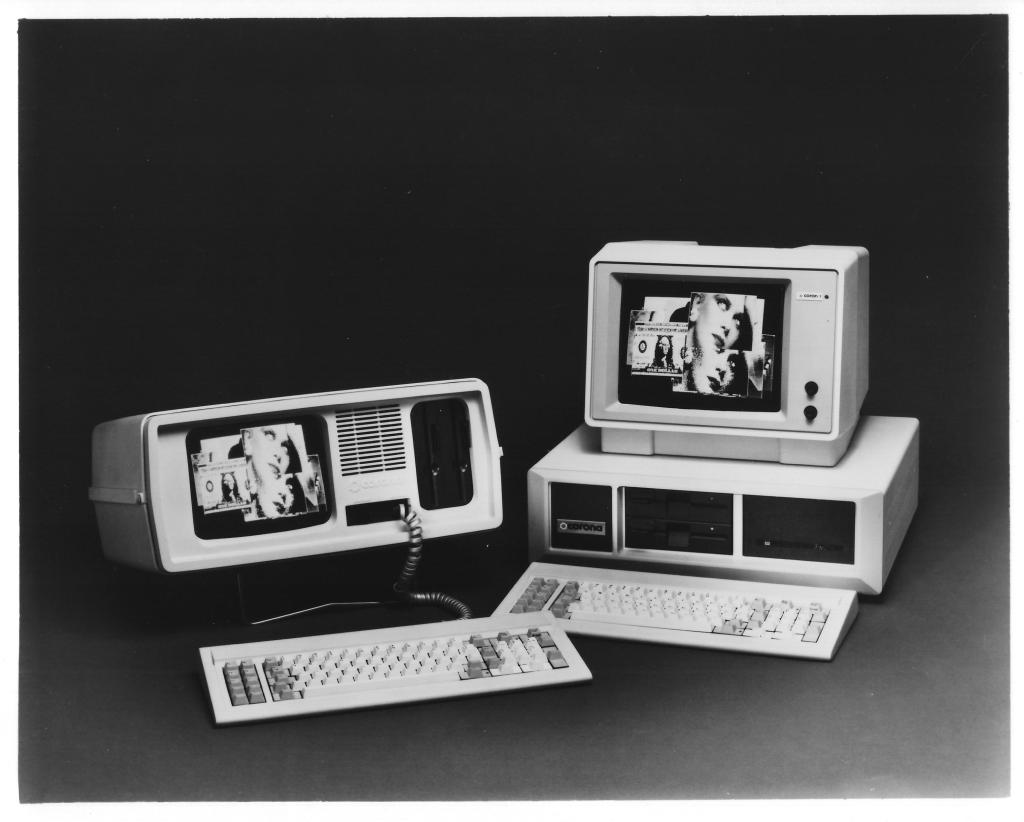The Execuport was a hybrid CP/M, MS-DOS system. You could start with the base Z80 model running CP/M and later upgrade to an 8086 or 80186 processor for MS-DOS compatibility. Many if not most of the CP/M system manufacturers took a similar approach at the time as a hedge against the growing dominance of MS-DOS.

Source: Computer Transceiver Systems, 1983
The base Z80 model was called the Execuport XL, and the 8086/80186 model was the Execuport XL+. The XL+ could also run CP/M as well as several multi-user operating systems. Both models shared the same physical configuration with a built-in monitor in a reddish brown case. One unusual feature was the 132-character-wide screen. Most systems of the era offered 80-column screens.
Computer Transceiver Systems had earlier produced Execuport-branded portable terminals. The company launched in the late 1960s as a manufacturer of computer peripherals.
Introduced: 1983
Original Retail Price: $2,495 to $3,195
Base Configuration: 4MHz Z80A CPU, CP/M 2.2, 80K RAM (512K max), two 5.25-inch floppy disk drives, monitor port, integral monochrome CRT, keyboard/keypad, two RS-232 and one parallel port
Video: 25-line x 132-column text, 960 x 288 graphics
Size/Weight: 18.12 x 15.62 x 6.5 inches, 28 lbs.
Important Options: 8MHz 8086 or 6MHz 80186 coprocessor, MS-DOS 2.11, 10MB hard disk drive, modem, portable printer